Introduction
Are you looking for the perfect WordPress BackUp plugin? With many options available out there with different use complexity, we have selected a list of well-tested WordPress Backup plugins that we have used personally over the years on our WordPress centric projects.
So, without further ado, here are the top backup plugins you can try out for your new or existing WordPress projects.
Table of Contents
Top Backup WordPress Plugins for 2022
● UpdraftPlus WordPress Backup Plugin
● Duplicator Backup Plugin
● BlogVault – Backup & Staging
● BackWPup – WordPress Backup Plugin
● Backup Guard – WordPress Backup and Migrate Plugin
● All-in-One WP Plugin
UpdraftPlus WordPress Backup Plugin
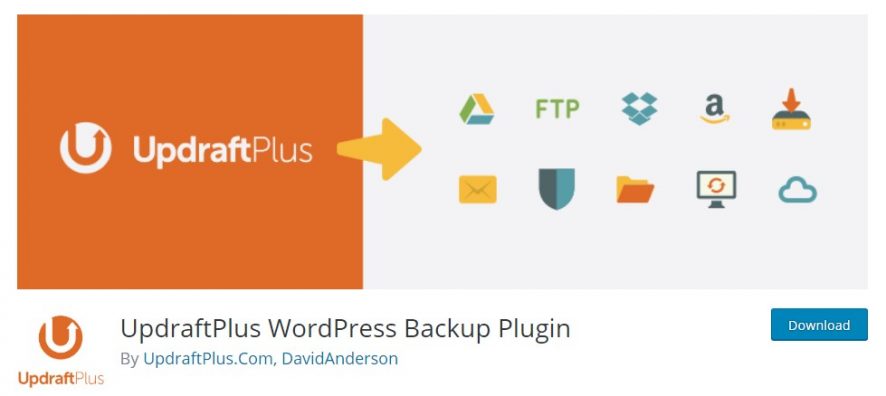
Image Source: WordPress.org
When it comes to free backup plugins, none of the other options mentioned in this article come close to what UpdraftPlus has to offer.
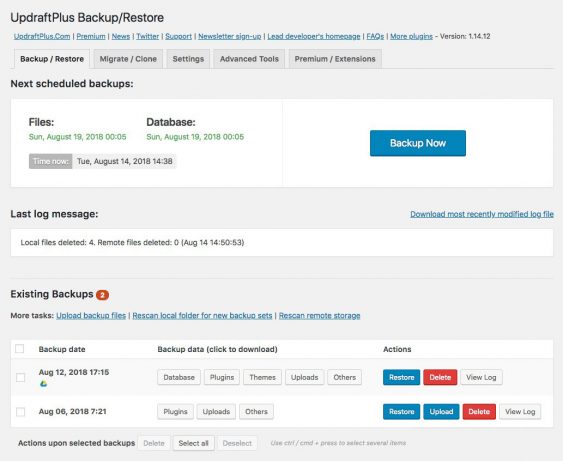
Image Source: WordPress.org
With over 3 million active installs and a 5-star rating, you don’t have any reason not to use this plugin for your backup needs.
UpdraftPlus is a WordPress Backup plugin that makes backing up and restoring websites as easy as pie.
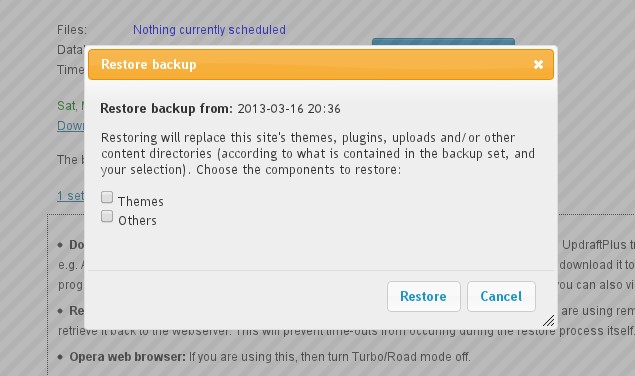
Image Source: WordPress.org
It integrates with top cloud storage services like Dropbox, Google Drive, Amazon S3, UpdraftVault (Their personalised cloud storage), Rackspace Cloud and much more to allow Website to Cloud Storage Direct Backups.
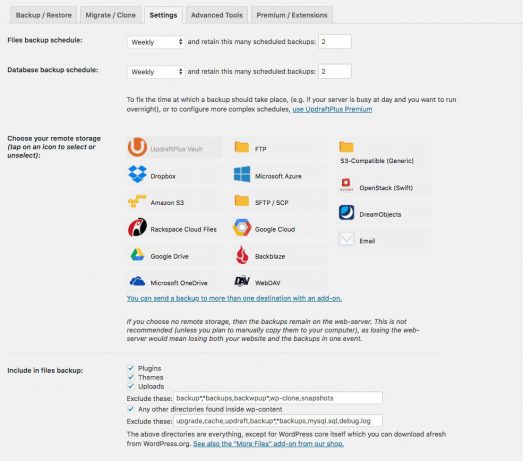
Image Source: WordPress.org
UpdraftPlus even supports direct backups via FTP which makes it one of the most extensible Backup plugins available for free on the WordPress Repo.
Another extra feature which you would expect to pay for is Scheduling Backups. With UpdraftPlus, you can automate backups daily to any selected storage location for absolutely no cost.
UpdraftPlus also has a premium version (with pricing starting at $70 for two site licenses) which extends its functionality, even more, features like Incremental backups, a powerful add-on for smooth migration (Migrator), an option to backup non-WP files, database encryption and
More storage destinations.
You can download UpdraftPlus from here.
Duplicator Backup Plugin

Image Source: WordPress.org
Duplicator is a WordPress Backup/Migration plugin that enables WordPress owners to Backup their site for absolutely free.
With more than 20 million total downloads since release and 1 million active installs, this is amongst the most popular WordPress Backup you can consider.
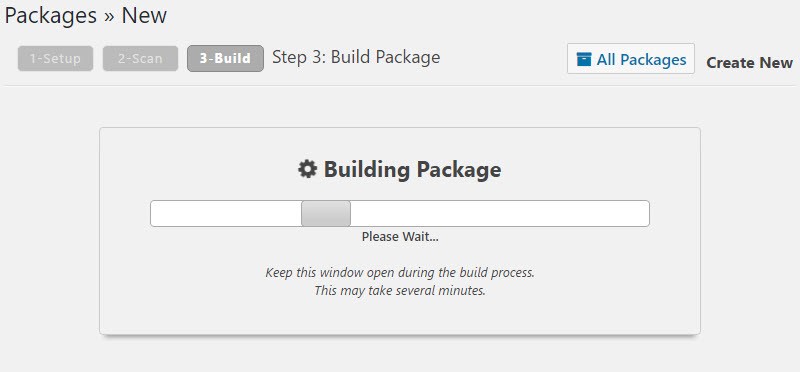
Image Source: WordPress.org
Duplicator works by creating a package that contains parts of your website you want to backup; you have the option to backup your database, site plugins, files or your entire installation.
The free version of the plugin allows you to backup and download your site to your local machine as frequently and much as you want.
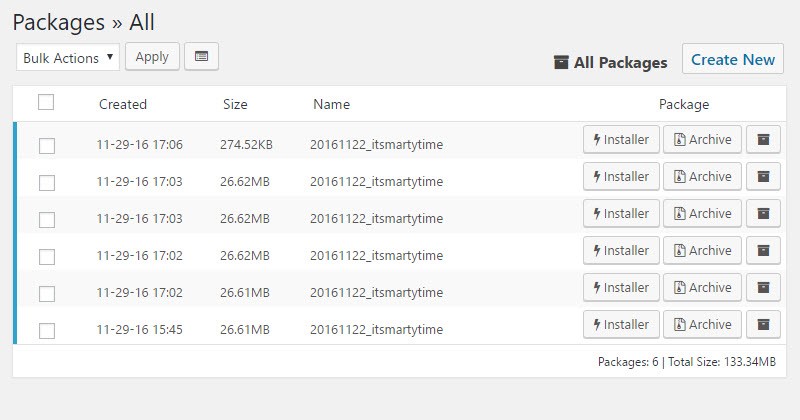
Image Source: WordPress.org
You can restore a backup using their wizard (Quite complicated for beginners) or install on a new server if you want (migration).
To Backup your site to cloud storages like google drive & dropbox, you would need to upgrade to the Pro version which pricing starts from $59 & comes with some extra advanced backup features as well.
With the Pro version of Duplicator, you can schedule backups daily, weekly or even monthly and Duplicator will automatically store each snapshot to a selected cloud storage location.
This feature gives complete peace of mind as you always know your site is secure with several backup snapshots arranged by date.
All for a one-time fee of $59 (license for three websites)
Even without the Paid version, it is still considered one of the best plugins to backup your website with
BlogVault – Backup & Staging
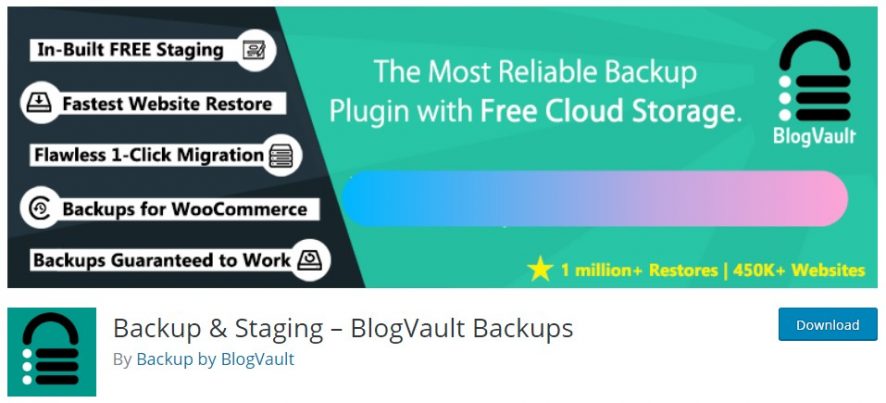
Image Source: WordPress.org
If you are a total non-tech-savvy WordPress user, then you might most likely run into problems trying to use the other BackUp plugins on this list. Well, not except BlogVault.
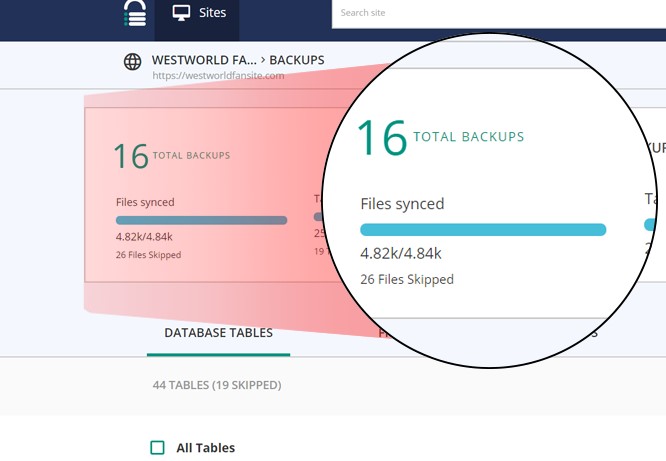
Image Source: WordPress.org
Blog Vault is a backup plugin that takes out all the complexity in backing up your WordPress website and restoring them.
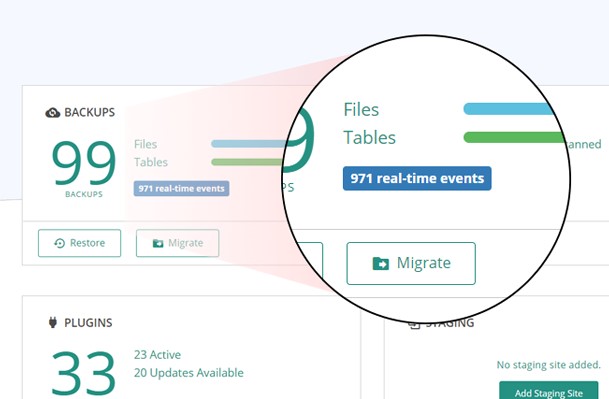
Image Source: WordPress.org
We included this plugin because it does not require any technical skills to use; you simply install it and follow the setup wizard and voila; it does all the work for you.
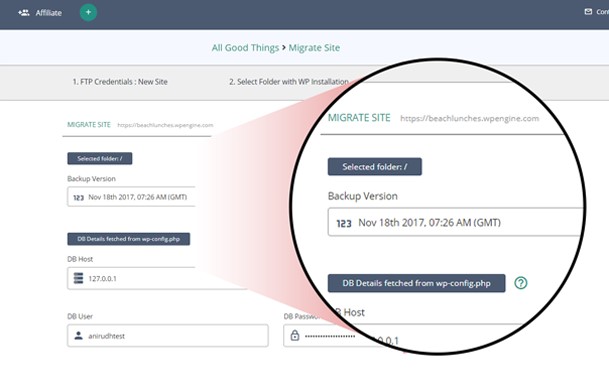
Image Source: WordPress.org
It comes with many premium features (provided for free) like incremental backups, free offsite storage, one-click backup restore, migration, etc.
Blogvault is not just a Backup plugin, but more of a Backup service just like hosting backup tool notably “CodeGuard” that is used by Bluehost among its package addons, Blogvault is actually used by some of the largest web hosting companies out there.
From WPEngine, Pantheon, FlyWheel to many more and aids their free migration services.
It comes with several other features like migration and staging, with Backups being the main focus.
The premium version of the plugin (starting at $89 a year) provides backups in real-time as well as being completely compatible with WooCommerce with a Backups Archive period of 90 days.
If you just want an easy way to backup your WordPress website, you can try out Blogvault, but I would advise you combine this plugin with another as your backup data is stored on an external server that can go offline anytime any day.
You can try BlogVault out by downloading from the WordPress Repo.
BackWPup – WordPress Backup Plugin
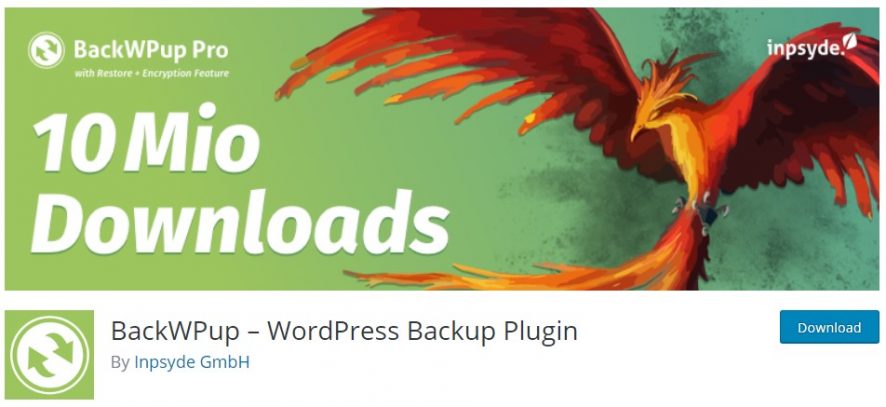
Image Source: WordPress.org
One good alternative to UpdraftPlus you could consider if run into issues with it is BackWPup.
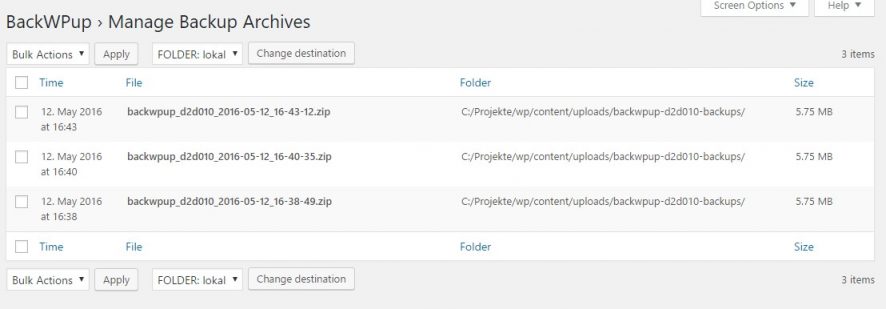
Image Source: WordPress.org
This plugin shares many similar features with UpdraftPlus and allows you to backup your WordPress Website for free.
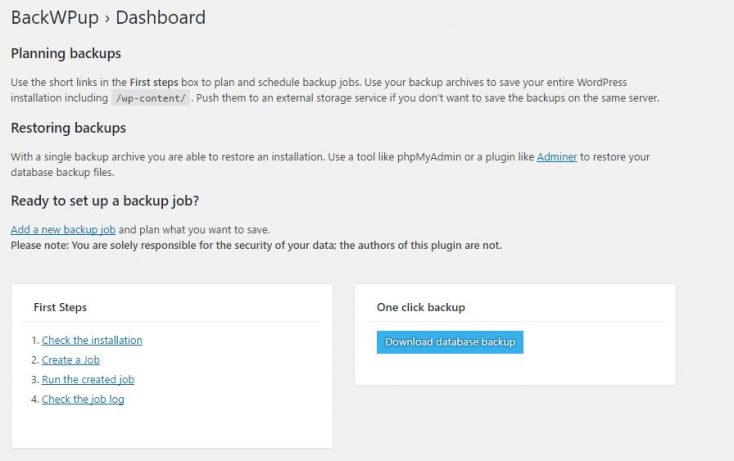
Image Source: WordPress.org
It also allows Cloud storage locations with a few services like Google Drive being limited to Premium users only.
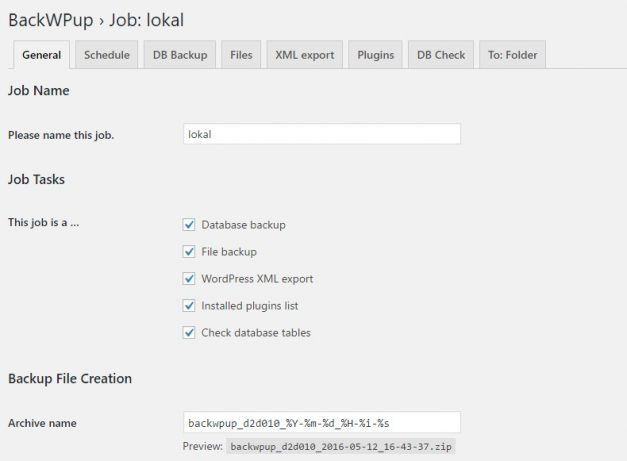
Image Source: WordPress.org
You can back up just individual parts of your websites like the Mysql database or your WordPress installation with ease.
With a 4.5 star rating and regular plugin updates every month, this could be the best option for your backup needs.
You can download the BackWPup plugin from your WordPress plugin repo.
Backup Guard – WordPress Backup and Migrate Plugin
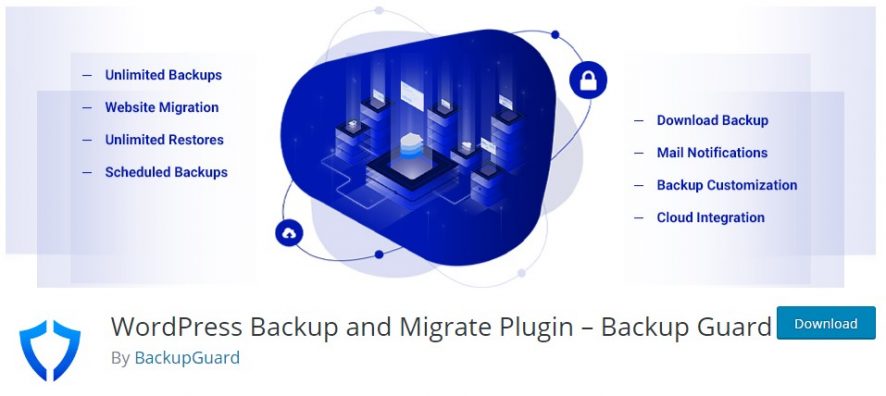
Image Source: WordPress.org
Backup Guard is a Backup/Migration plugin that provides you with an easy way to backup, restore, and migrate WordPress Website.
What we like about this plugin is its simple and easy to use User interface, especially the dashboard.

Image Source: WordPress.org
Backups are sorted by date of creation and you the option to either download them to your local machine or Dropbox for free.
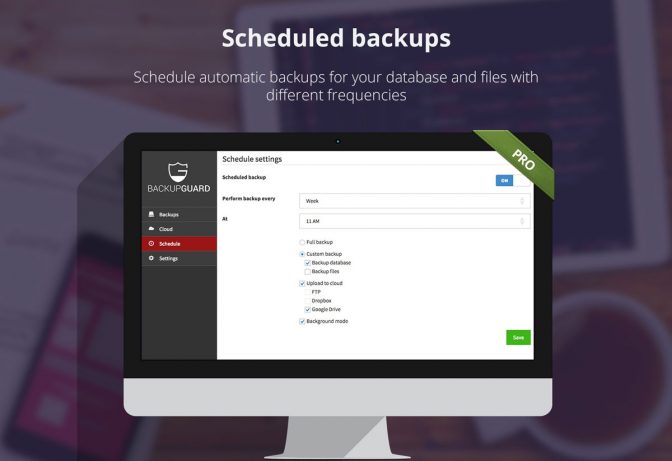
Image Source: WordPress.org
To add more Cloud Storage services, you would need to purchase the premium version of the plugin, but by default, the free version allows you to move your backups to dropbox.
It also has BackUp scheduling, Notifications, and migration features just like the other plugins on this list but only for Premium users.
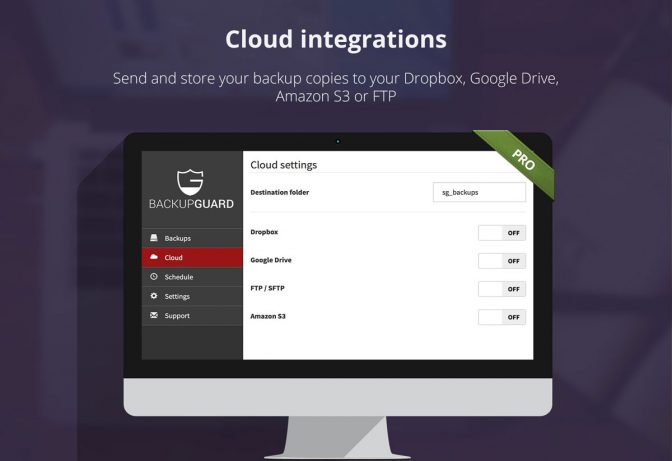
Image Source: WordPress.org
The only thing free about this plugin is creating unlimited backups and restoring them.
You can download the Backup Guard plugin from your WordPress plugin repo.
All-in-One WP Plugin
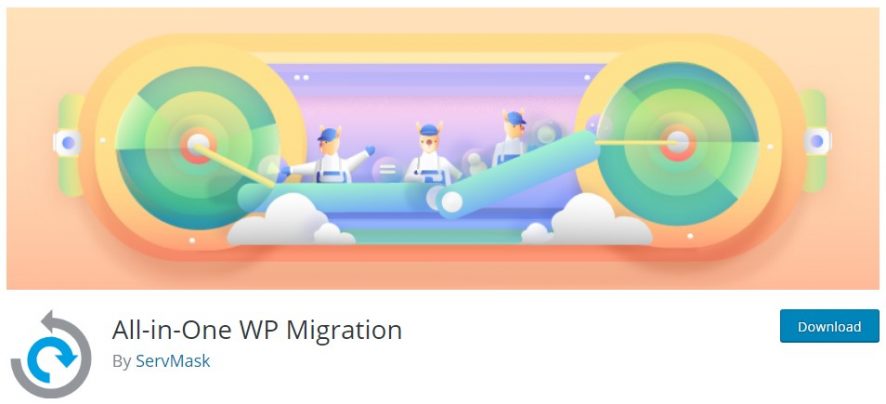
Image Source: WordPress.org
All in One WP plugin is actually a migration plugin that can be used for backing up your WordPress website.
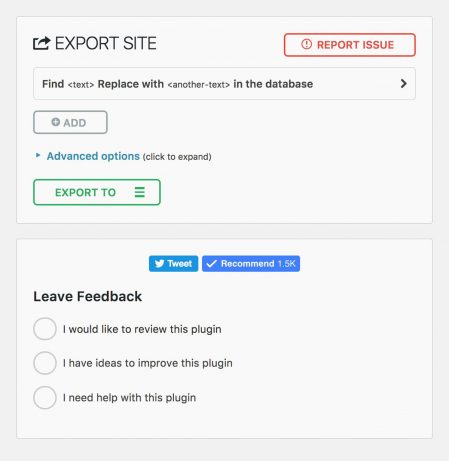
Image Source: WordPress.org
It provides functionality to backup (in an export file) your entire WordPress website, including the database, media files, plugins, and themes without any technical knowledge.
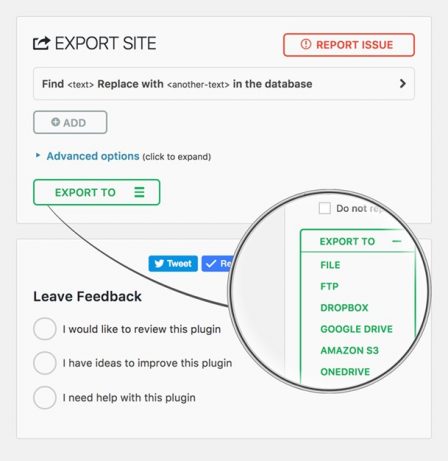
Image Source: WordPress.org
It is also quite extensible and does support cloud storage locations like Dropbox, FTP, Google Drive, Amazon S3, OneDrive Box, MegaNZ, DigitalOcean, Microsoft Azure Storage, etc. on purchase of the extension.
With each extension having a starting price of $50 50 $99, this is considered pricy compared to the other plugins on this list.
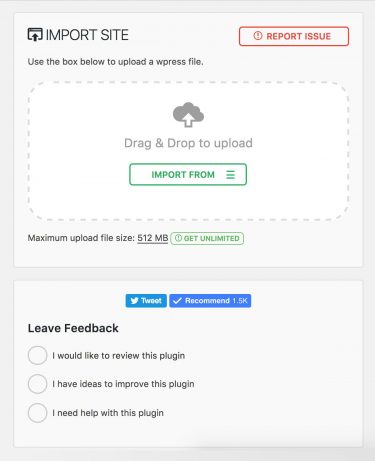
Image Source: WordPress.org
It provides an easy Drag & Drop backup restoration wizard which makes this ideal for backing up small sites with minimal content if you consider going for the free version.
You can download the All in One Plugin from your WordPress plugin repo or the WordPress.org plugin page here.
Our Personal Favourite (Recommendation)
UpdraftPlus no doubt, has the best to offer when it comes to backing up WordPress website.
Not only is it a powerful plugin, but it’s also free with several premium features you would otherwise pay for to use on other backup plugins.
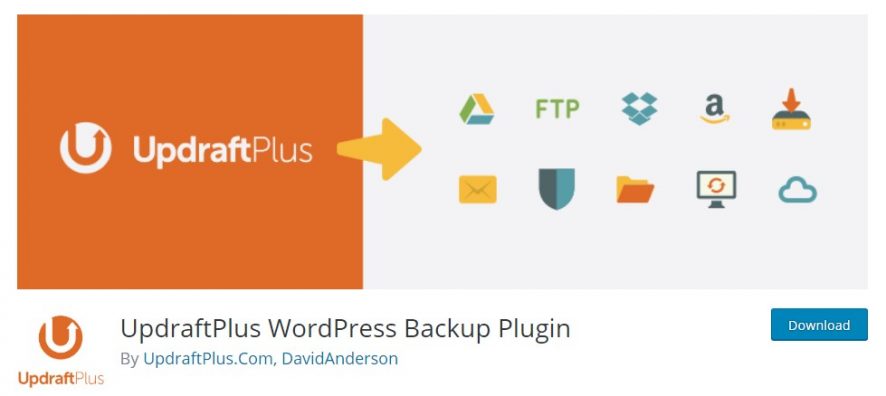
Image Source: WordPress.org
Duplicator is also a good option but only when you have plans of migrating your backup to another server at a later date as it’s straightforward to do that with the duplicator.
Finally, a tip that’s worth mentioning, if you prefer to minimize the plugins installed on your site, then in that case, then you should know that there are some hosting companies out there that offer Automatic Backups feature. So you might want to keep that in mind
Conclusion
Each Backup plugin has there advantages and disadvantages, it up to you to test them and find the one that works best for what you’re trying to achieve.
You might need to upgrade to a premium version to get what you want but at the end of the day, you should have a well functioning Backup Plugin working smoothly.
Also, make sure you have more than one backup location, never put all your eggs in one basket, i.e. storing backup files in the same server as your website.
Anything can happen, and at any time, so you have to be ready.
That’s all for this article. We hope you found it useful, If you have a question about any of the plugins on this list, please do not hesitate to add a comment below and we would respond as soon as possible



Thank you for sharing this information with me. I found the best WordPress plugin with the help of this tutorial.