If you are using our free theme and want to upgrade to the premium version, you can do it in few simple steps. And the good news is all your content remains safe during the upgrade process. All the text, media, posts, pages, and content remain intact.
Let’s get into the steps:
- Find your theme in the premium themes section on our website and complete the buying process.
- Once you finish the purchase process, you can download the theme from your account page.
- Under the downloads tab, you can see the download link. Click on it and download the zip file.
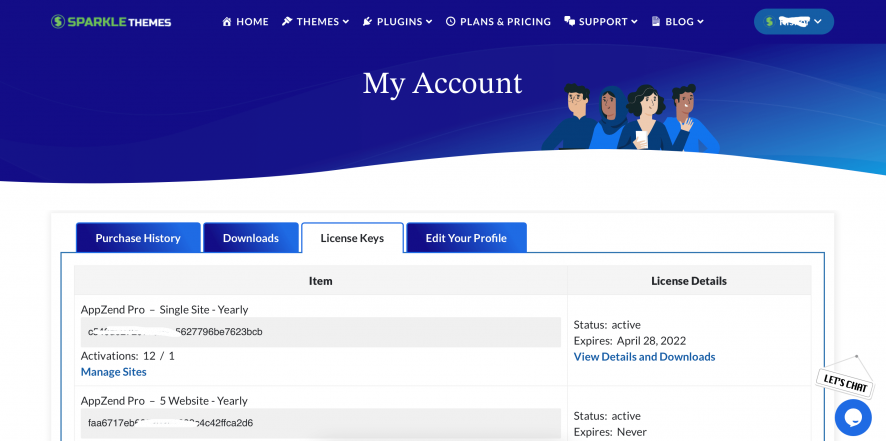
- Now go to your WordPress admin area.
- Go to Appearance => Themes
- On the themes page, click on add new button at the left top side.
- Then you will find the upload theme area.
- Click on it, and you will be prompted to select a zip file.
- Select the upload file.
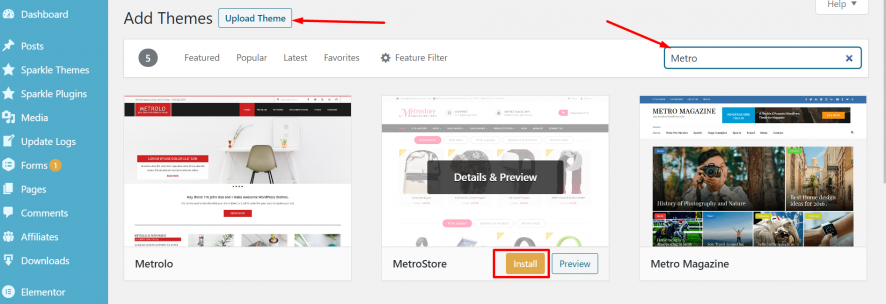
- After the selection, click on the install now button.
- Once your theme is installed, you will see a success message with a link to activate the theme.
- Click on the activate button.
Now You’ve successfully installed and activated your WordPress Premium theme.
Now browse your front end area. You will see the pro version is ready.


