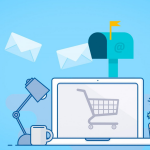Behind every great blog, there is a passionate and committed writer.
That few minutes long read demands hours of hard work consisting of research, writing, and editing. There’s also a burning desire to continually improve the quality of your content and attract new readers.
So, when an opportunity arises to boost your content’s quality and save time at the same time, you should take it. This opportunity comes in the form of writing tools.
With the right set of tools, blogging can become a lot easier. They can streamline your processes, organize your work, and help you generate ideas.
Here are the best writing tools that every blogger should add to their toolbox.
- HubSpot’s Blog Topic Generator
Who knows better what bloggers need than other bloggers? HubSpot is a popular blogging platform that offers a free blog topic generator tool.
Coming up with a great topic can be the hardest part of the job. When the pool of creative ideas dries out, turn to HubSpot’s topic generator.
All you need to do is enter a noun and the generator will provide you with some options. Simply revising these options can flip the switch and give you an innovative idea for the topic. Or, you can dive into one of the topics that HubSpot’s tool provides.
Pricing: Free - Evernote
Evernote is a famous note-taking tool that many writers worship. What makes this tool so effective is its intuitive interface and versatile functionalities.
What you can do with Evernote is:
Write down thoughts and ideas
Use their notes template to organize your writing
Save website pages and PDF documents for writing inspiration
Make audio recordings of your ideas
Create checklists
Add images in the notes
Not only will you be able to prepare everything you need for writing your next blog, but you can also access these notes at any time. Yes, Evernote allows you to sync your devices. You can, therefore, access the app from your laptop and mobile device.
Pricing: Free
Premium plan for $6.99/month - Grammarly
The readers will be less understanding when someone whose profession is to write makes spelling and grammar mistakes. But with Grammarly, you won’t have to worry about that.
The master of proofreading, Grammarly, will make sure that your blog content is error-free. You can download the app to Windows, embed it in Microsoft Word, or upload documents on the platform. Another possibility is to write directly in the app.
Grammarly will check your writing, highlight any mistakes, and offer you the correct form. With a tool such as this, there is no room for mistakes. As the great saying states, “To err is human; to edit divine.”
Pricing: Free
A premium plan for $12/month - Hemingway Editor
Speaking of editing, here’s another editing tool that can improve your final result. Hemingway Editor is designed to polish up your writing and improve your content’s readability.
Considering that besides their informative nature, blogs are expected to be engaging, complex content can lessen your success. For this reason, you can use Hemingway editor to make your posts comprehensible.
Hemingway Editor will check the following:
Readability grade level
Frequency of adverbs
Use of passive voice
Phrases that could be changed for a simpler alternative
Number of sentences that are hard to read
Based on the tool’s input, you’ll know how you can simplify your blog content to make it more digestible and engaging.
Pricing: Free - Dragon
In the moments when impressive sentences come rushing into your mind, Dragon can be a life savior. You won’t need to worry about your fingers not keeping it up with your thoughts, because Dragon will turn your words into text.
This is a highly accurate and fast speech recognition software. Dragon identifies and transcribes your speech.
Whether you have ideas for article critique writing or covering an inspiring life topic, Dragon will capture every thought you utter and turn it into writing. The best part is that you can install this software on both your laptop and phone.
Thanks to this tool, you can speed up your writing process and increase your productivity.
Pricing:
Dragon for mobile is $15/month
Dragon for PC is $240 (one-time payment) - Calmly Writer
If you do your best writing when there are no excessive features to distract you, Calmly Writer will be the perfect tool for you.
Calmly Writer is a desktop app that gives you a minimalistic space for writing. It is designed to eliminate all distractions and direct all your focus to create compelling blog content.
The tool has cool features such as “focus mode” that highlight solely the paragraphs you are editing and autosave. No longer will you have to stress whether you saved your writing or not.
Pricing:
30-day free trial
Calmly Writer desktop app is $9.99 (one-time payment) - Google Keyword Planner
A blogger writes. A successful blog writes and optimizes. If you want to drive organic traffic to your website, there is no going around optimization.
One of the key factors for content optimization is surfacing and adding the right keywords.
Use Google Keyword Planner to detect keywords relevant to your blog post, review competition for those keywords, and generate traffic forecasts.
Allow the Keyword Planner to do a little digging, and you can attract the right audience with the help of the right keywords.
Pricing: Free - Plagiarism Detector
As the name of the tool suggests, Plagiarism Detector will identify any plagiarism in your content.
Even if you had no intention of copying someone’s words, it can happen that you accidentally repeat sentences you’ve read during research.
Plagiarism Detector will make sure that no writer can call you a copycat. It will do a thorough check and warn you if any segment of text already exists online.
Simply paste the content in the box or provide a URL of the page you want to check. You can also upload a post from your computer or your Dropbox. This tool will check your drafts as well as already published posts for plagiarism.
Pricing: Free
Final Thoughts
Bloggers need to juggle research, writing, and editing. When you embody three professions in one, you should accept every help that comes along your way.
With this powerful set of tools, success is a given. Pick the tools that suit your needs the most and blog away.