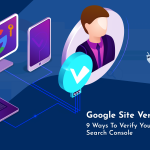You might wonder what exactly is WooCommerce and why haven’t I heard of it?. There’s no shame in this because a lot of us are not deeply inclined to the amazing techs of WordPress or just haven’t come across it. However, this guide has been set up to give you simple, yet understandable content on WooCommerce tips, as well as other distinct tips, to help you increase sales on your store website.
Adding WooCommerce to WordPress is a limited privilege available to WordPress sites only. Therefore, if you have a site that’s not WordPress, these features do not apply to you.
WooCommerce is software that has been coded to work only on WordPress websites. So to enjoy the great benefits of the WooCommerce tips, be sure to have created a site on WordPress or have an existing site on it.
For easy guidance, a table of content has been created for your convenience. At the end of this guide, you would have so much to tell on WooCommerce and how you can effortlessly apply it to your website.
Table of Contents
TABLE OF CONTENT
- What does WooCommerce do?
- How does it work?
- How to successfully add WooCommerce to your WordPress site.
- Various ways to increase sales using WooCommerce tips.
What does WooCommerce do?
As earlier stated, WooCommerce offers various productive tips and tools that are used to greatly improve your website, increase sales, and additionally give it that professional look and touch.
You should remember that this is a plugin. Therefore, you can easily add it to your WordPress site and enjoy the improved performance of your site with just a few settings changes.
The productivity of WooCommerce will go a long way in positively changing your site’s performance and getting the sales or frequent customers you seek on your site. In other phrases, WooCommerce improves the site with some effective marketing tactics.
This is exceedingly advantageous to users. And with over twenty-seven million downloads with millions of active installations as well, WooCommerce is everyone’s choice and its productivity is glaring from the number of people that use and download it.
How does the WooCommerce tips work?
WooCommerce tips offer amazing features to its users. It is more amazing knowing that it is free to download. However, it is not free to effectively use and manage it. Here, I mean the cost that comes with marketing, domain fee, advertising, hosting fee, and customization. This is of course to be paid according to your discretion. You should know how much rebranding you would like for your site.
In this guide, we are going to show you how to easily download and connect WooCommerce to your WordPress account.
How to successfully connect WooCommerce to your WordPress website.
Step 1:First thing first, download WooCommerce from the WordPress store or directly from the WordPress dashboard.
Either way, download and connect it to your WordPress website.
.
If you are installing it from your dashboard, activate it after installing the plugin.
Step 2: Moving forward, the Setup Wizard consists of some essential questions about your store; this helps WooCommerce understand your store, the marketing tactics you want to employ, and so on.
The front page of the Setup Wizard should look like this:
The Setup Wizard is user-friendly and although optional but advisable. So for the front page, it asks you questions like where your store is based, currency type, and a host of others.
You don’t have to worry, the settings selected can still be changed in the future, if need be.
Step 3: For the next step, choose your preferred payment option. For online payment, there’s Paypal and Stripe.
As indicated, an additional payment can be installed too if you do not prefer any of the options. And offline payment is also made available for users to use conveniently.
Step 4:The next is the shipping page.
Here, you would choose your preferred shipping rate and may choose different shipping rates for your customers based on their location/zone. You can also make it cost-free as well.
Step 5: At this point, you’ve completed and answered the questions needed to set up your store. The next step is the recommendation page.
These are recommended features, though not compulsory to use them all. This would enhance your store website and give it that final touch to perfection. The Storefront Themes is highly recommended too.
Step 6: The next step is the Jetpack installment.
It is not compulsory, so it’s purely discretionary in its use. Although, it offers a lot of analytical features plus security, and others.
Step 7: Your WooCommerce is connected and ready to drive up sales for your store website!
At this point, you’ve successfully connected WooCommerce to your website and can now enjoy the thrilling benefit that comes with it.
Step 8: After successfully connecting it, you can now set up your online store. In your WordPress dashboard, two new outlines came up because you connected WooCommerce to it.
-General
– Product
However, to add new products for your store, go through Products > Add New. It would bring you to this page;
Add a title and a short yet catchy description for the product. Then you should have something like this at the end of it all.
Note: This is just a preview, yours might differ in other ranges. You just have to make sure that all details inputted are done correctly and appropriately. You do not want to defer your customers from buying the product or from visiting your website because of a perpetual mistake.
Various ways to increase sales using WooCommerce Tips.
As earlier discussed, WooCommerce is very beneficial to users who run a store website. It gives you numerous features that can be used to increase sales to your website, and turn your one-time customers into a more regular one.
So, whether you just opened up your store website or have been running it for a considerable amount of time, you might want to take a step back and evaluate your e-commerce store and observe deeply the marketing tactics applied.
This is where the WooCommerce tips helps the user. This is a WordPress plugin that widely helps users to add effective e-commerce tips and tools that can heighten the websites’ views and commercialization.
Easy-to-follow tips have been created. They are simply explanatory, so you follow these tips accordingly and apply them to your store website.
Choose the right theme for your store website
As much as we hate to admit it, we all judge a book by its cover. Having an eye-catching, attractive theme that is professional and speaks about your store can go a really long way in attracting customers and increasing sales.
The theme of your site should be attractive, easy, and speaks about your product or store. You do not want a clustered theme that does not give an easy interface to your site. It would definitely drive the customer into frustration and we know how that ends.
In addition, your theme should speak more of your product or your store. It has to fit in. For example, you are managing a store website and marketing “baby dolls”. You should consider having a light theme that can depict a friendly attraction. Having a dark theme might not fit so well with your product.
So, your theme should fit your store website or product.
Next is considering the type of theme you would like to apply to your site. Predominantly, WordPress themes can be categorized as;
- Free Themes,
- Paid Themes; and
- Customized Themes
Although you have to go along with your budget and strength, it is more advisable to go for the paid themes. They have better features, attractive schemes, and all others to help your customers enjoy the beauty of your store website.
At Sparkle Themes, they offer elegant and versatile themes that would suit your taste and budget. Highly recommendable. And in addition, you have wide varieties of choices to pick from. Themes can go a long way in increasing sales on your store website.
Let’s begin by differentiating these themes.
On Sparkle Themes, themes created especially for e-commerce are made available. This means that the theme has been coded to match your store website.
There are;
Appzend Commerce – WordPress WooCommerce Themes
This category has stunning themes and even lets you customize. There are over ninety demos in this category and are termed to be perfect for modern online stores, and other features that make this theme excellent and compatible for a wide range of products.
You can learn more info and description from the website.
Online eStore – WooCommerce WordPress Theme
This creates a functional and effective theme that can match users’ experiences. Also, this has been categorized to be a great choice for modern digital agencies, bloggers, e-commerce shops, construction companies, etc. Additionally perfect for WooCommerce. It has a whole lot of other valuable features on it. You can get more details on the site.
CrazyStore – Best eCommerce Theme on WordPress
The e-Commerce theme is easy to use and install. With over twenty demo templates ready to serve you, and it is also compatible with most plugins to give you the best experience and further promote sales on your store website through the eye-catching theme.
SparkleStore Pro – Best Premium eCommerce Theme on WordPress
Sparkle Store Pro is simple and easy to install. Also, offers compatible and functional themes for users. With over twenty-five templates available, you have varieties of choices to pick from.
SparkleStore – Best Free eCommerce Theme On WordPress
This theme helps users get classy themes compatible with most major plugins at zero cost. Another thrilling thing about this theme is that it requires low maintenance. So best pick your choice.
Buzzstore Pro – Best Premium eStore Theme On WordPress
Another Premium theme for eCommerce stores. It has somes premium features and can be easily used by users. More information can be gotten from Sparkle Theme website.
BuzzStore – Free eCommerce WordPress Theme For Online Store
Buzzstore offers simple to install, pre-installed homepage layouts, and a host of others. More information can be gotten from the site. You should know that the features offered here are 100% free.
All these Sparkle themes are available on the store website. Short details are provided here but you can attain more details from the website. And although all these themes are distinct and peculiar in their way, it’s your job, however, to figure out which theme is compatible with your store website and the product you market. You can also employ the advice of a professional if need be.
This WooCommerce tip has proved to be very helpful and resourceful to users.
2. Start out a strategic discount coupon
Everyone loves coupons. After dealing with activating or connecting WooCommerce to your site, and after generating a considerable amount of customers, you can start by creating a strategic discount coupon that you know the customers would not be able to resist that easily. This can really help you increase sales on your store website.
This coupon, if done accordingly and appropriately, should be able to drive new customers to your store market and make old passive customers more active.
Since you’re in charge of giving out the coupon, you could be more strategic and give out the coupon in a way that’s more beneficial to your market, like targeting a specific category. All you have to do is pick out the right distribution channel and also pick the best campaign website that works for you.
In addition to picking out who gets the coupon, you are also in control of the sustainability of the coupon, the limit of the coupon, its impact, and so on. This can also be strategically tuned to drive sales to your store website.
You can even use the discount and coupon together. For example, use COUPON 456 to get 10% off any product. And running a discount sale periodically can drive more customers to your store website to take advantage of the opportunity.
All you have to do is set up the coupon/discount and create awareness of it. Give it an attractive look and description that would make it difficult for anyone to turn a blind eye to it. Therefore, it has to be distinctively attractive and eye-catching. This is also a great WooCommerce tip to users that utilise it properly.
3. Provide a user-friendly experience
The truth is your website visitors are not going to find your site great if it is hard for them to navigate through the site or the site is clustered or understandable. That is so wrong. Create a website that can be easily navigated, clear, and responsive.
There is lots of competition and you have only a few seconds to prove to your visitors that your store website is the best they can find and you have just the thing to fill their taste buds, and this also aids you in increasing sales to your website.
Now, a tool you can use to create an easy-to-navigate site is WooCommerce Breadcrumbs.
This aids navigation for your visitors. All you have to do is change the default settings and enable a way whereby your visitor can go back to their previously browsed categories without leaving your page. This keeps them on your site for a prolonged period. Moreover, this also aids search engines in cataloging our page search rank. So you can kill two birds with a stone here; aid navigation for your customers and earn better search ranking with an easy-to-navigate site.
In addition, WooCommerce SEO is better experienced with Breadcrumbs. Here, you have an SEO extension that can help optimize your content as well as other pages in your website such as the sitemaps, product pages, and so on. Although this does not automatically give you a better ranking, it’s an ongoing process; and it rather aids it.
A product table can also be set up for your visitors’ convenience.
As seen, this organizes your content or product into a list and keeps them there whenever the customers use your site by searching or filtering. However, this aids your customer’s navigation and further creates a user-friendly experience because they would find your website more convenient and comfortable.
There are WooCommerce tools that can help in setting this up. We have ‘Product Table for WooCommerce by Nick McReynold’.
4. Start a contest
Contests are the biggest thing for marketers because if done correctly, it ends up winding up lots of sales and interest from visitors far and near.
Therefore, you set up a contest where the winner(s) takes a valuable prize. Although I do not advise you to do this out of your budget, ensure that this is something you can lose conveniently.
And, short-lived contests do not actually bring out the result we seek. Instead, you can divide it consistently and make it into an ongoing edition. Therefore, there’s going to be more coming up. This is why some marketers hold an annual contest or monthly, purely discretionary.
So, organize a contest and set out the terms of the contest, and decide on the prize to be won. This has to define your store and should be strategic enough to keep them on your store website. For example, a talent hunt. However it is, let it speak of your brand.
5. Selling vouchers/gift cards
This is another strategic way in which you can harness the tool provided by WooCommerce. This entails selling gift cards or vouchers on your store website and making them redeemable by the purchaser or the recipient if gifted.
Gift Cards are a great way to heighten your customer’s loyalty, improve performance, and drive more sales or revenue. Using gift cards is very convenient and people appreciate it the most. So, try and create gift cards or vouchers for your customers, and this is sure to increase sales to your store website.
6. Flash Sales
Flash sales are an excellent and popular way of driving sales to your product. You would be surprised at how much people pay or look forward to events like this.
Flash sales are discounted prices on products that most online stores employ to drive up sales. In this type of thing, the product in question is limited and there’s also a ticking time set, therefore stating how long the flash sale would last. Flash sales are not for long; most times they are done just for a day. This is to balance the owner’s market and also give the visitors the taste of ‘impulse buying’.
And flash sales are most times propagated with the use of social media. Make sure you create a lot of awareness. It is a very resourceful WooCommerce tip.
7. Provide points on some selected activities.
This is another great strategy. You can provide points for purchases, referrals, and other activities done on your store website. These points earned on your site would be able to make your customers continue that act and come back for more points. The redeemability of these points is up to you, you can make the point redeemable for every product on your store website or just some selected ones.
At Starbucks, for example, their customers earn stars for every purchase.
A Lot of online stores make use of newsletters but very little pay close attention to the customization. You can utilize the use of a newsletter to engage your customers and update them on a new event going on your website.
It’s a great revenue strategy that you can also employ.
8. Use of Customized Newsletters
A Lot of online stores make use of newsletters but very little pay close attention to the customization. You can utilize the use of a newsletter to engage your customers and update them on new events ongoing in your website.
However, when using this, you should try to individualize it. For example, by writing out their names in the newsletter. This would make them feel more ‘talked to’, instead of the usual broadcast message that is normally used.
9. Provide an easy-to-share button
Another great tip is creating an easy-to-share button for your customers to engage their social media friends and thereby creating a shopping community.
This is especially effective when you have a referral contest or you enable the referral button on your website. Customers can utilize this and share your store website nor product on their social accounts. This would further aid your awareness scheme. You can make use of Envite for this tip.
10. Emails on deserted carts
Another great tip is sending out emails on a customer cart that is occupied but deserted. Here, you have to send the email out in a positive and impactful manner; even much better if it is accompanied by a discount or coupon offer or any other beneficial event ongoing on your site.
This way the customer can keep up with the cart and if forgotten, your email can do the wonder of reminding him or her. This could try up sales and even increase the conversion rate.
Conclusion
These tips have been carefully crafted for your understanding. And if followed promptly and accordingly, they would constantly increase sales and also heighten the awareness of your online store. And in a while, your stores are already booming with satisfied customers who leave great reviews on your site that would entice other customers to your online store. These WooCommerce tips can give you what you seek in your store accordingly.