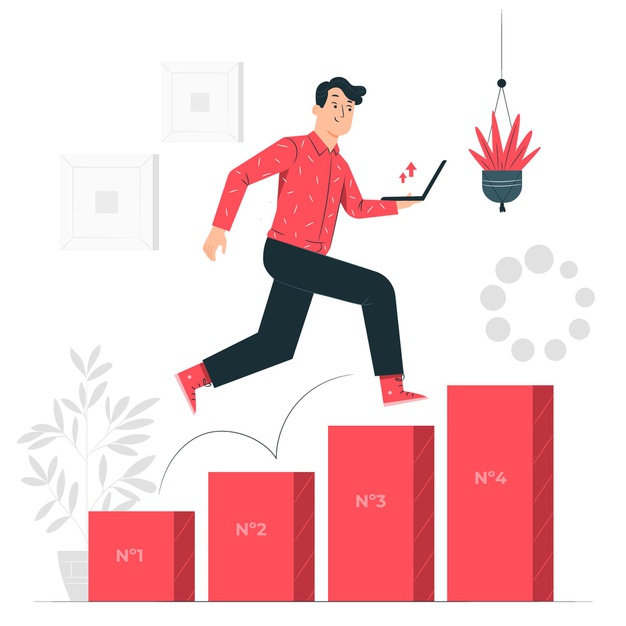You can always upgrade a single website license theme to an unlimited website license theme. You need to pay a few additional amounts.
Follow these steps to upgrade to unlimited website license:
- Login to your account on the website with the username and password used during purchase and registration.
- Once you are logged in, click on your profile to go to the”My Account” page.
- Now Click on View Licenses as shown in the image below

4. Click on View Upgrades

5. Click on Upgrade License

6. Now you will be redirected to make a payment.
7. Your theme is now upgraded to unlimited site license. Cheers!
Single Theme License
A single license can be used in a single live installation. A single license is great for building a single site for your own organization, or when you make a single website for some other.
Unlimited Theme License
An Unlimited license allows you to use a premium theme on an unlimited number of domains. This is ideal for if you have multiple sites.