Installing a WordPress theme is a damn easy process. Just follow the easy steps below.
Step 1. Go to => Appearance =>Themes and then click on Add New button
Note: If you activated the Multi Site in your WordPress then you have to add from Admin Network Site.
After you click on Add New Button you will see following screen
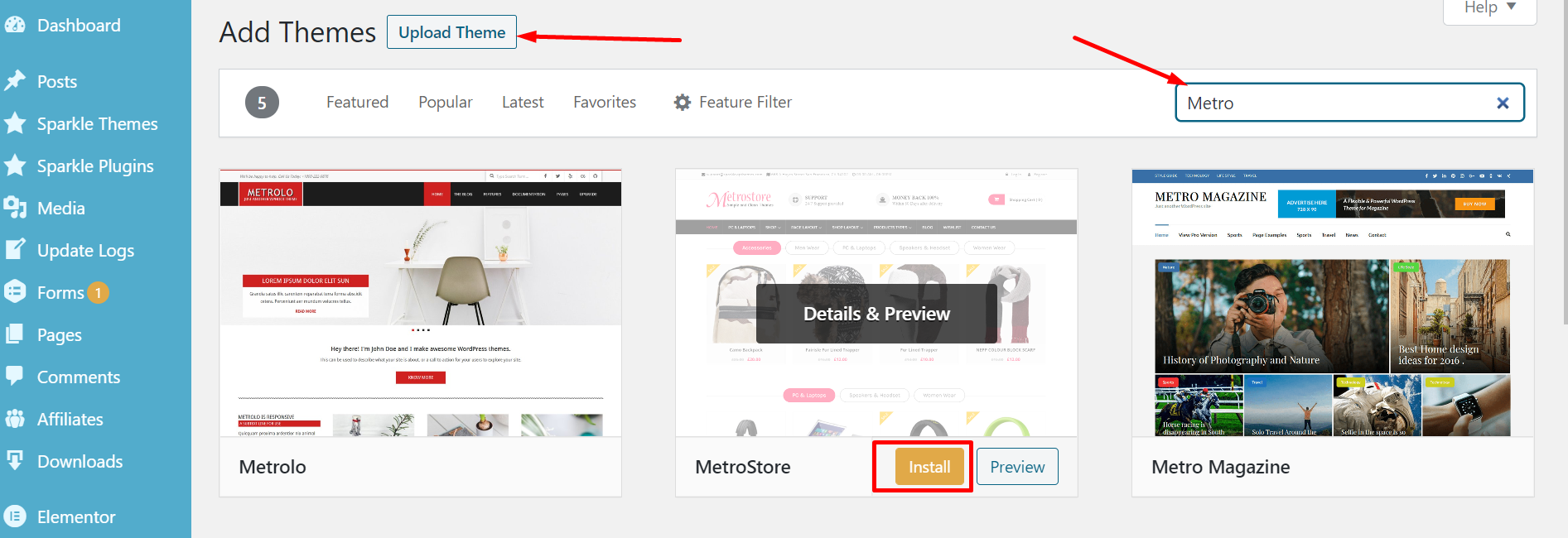
After you have done that there are two alternatives for installing a theme which are:
1) By uploading from your local computer
2) By searching theme from WordPress registry
How to install a WordPress Theme: Method 1
First Alternative: By uploading from local computer
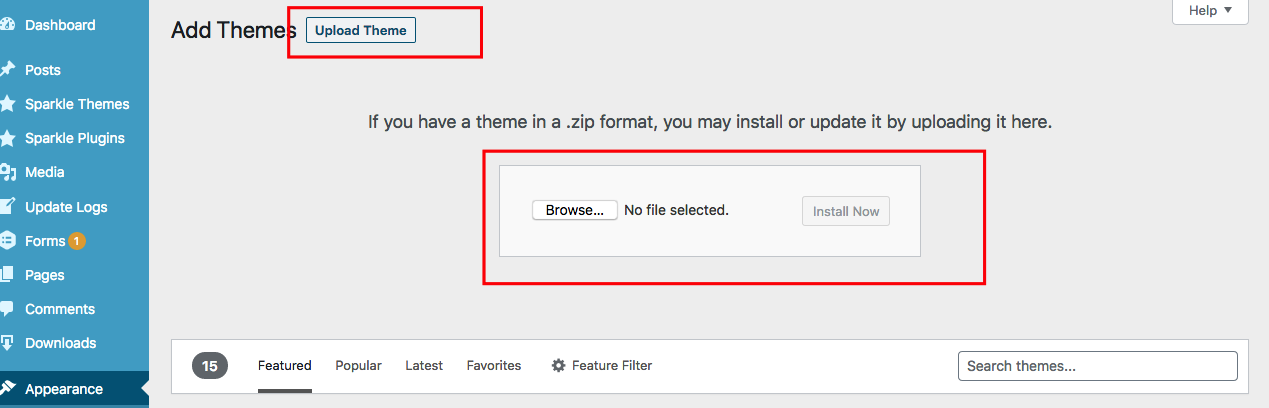
After the purchase from our theme store you can download a .zip file of the theme.
Now upload this this zip file by browsing files form your computer and hit the install now button.
Note: For MacBook Users, Safari automatically unzips the downloaded .zip file so you should compress the file back to the .zip format using various applications like WinRaR,7-Zip etc before uploading.
Now WordPress will start the theme installation process and after installation completion you have to activate the theme.
How to install a WordPress Theme: Method 2
Second Alternative: Installing theme from the WordPress repository
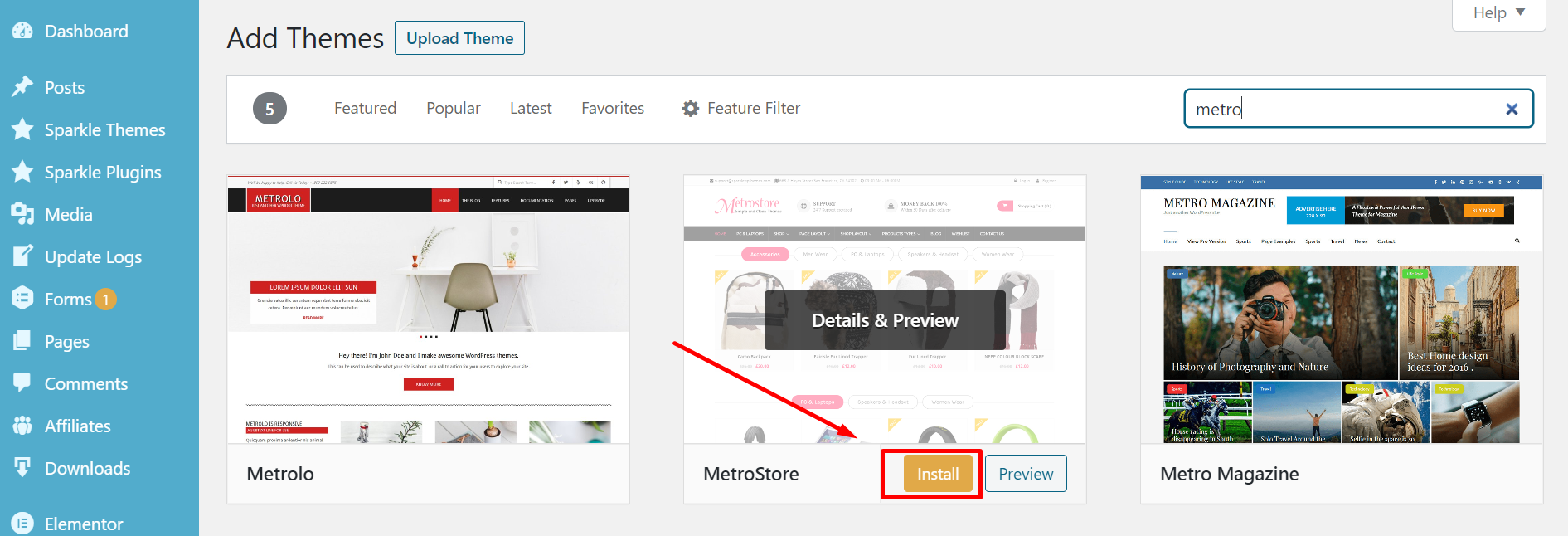
You can see list of themes in your page, you can select or search by typing on search input field, then select theme which one you want to install and then click on install button.
After the installation you can activate the theme and start the customization.
All done now, visit the fronted and setup as your need.


