Let's get in touch
Just a "hello" or a question; we always love to hear from you. We are available 24 hours a day, seven days a week, 365 days a year.
Why sparkle themes?
Our themes are cautiously crafted to provide top-notch flexibility and versatility. With attention to design and functionality details, our themes are simple to use and highly customizable. With our themes, it is easy to match your visual brands and business requirements.
How do I Install the theme?
Installing our theme is pretty simple and easy. Once you have WordPress installed on your site, you can follow our documentation guide to complete your theme installation and setup process.
Can I use your themes on multiple websites?
Yes, You can! Feel free to use our themes on as many websites as you want. There is no restriction on how many times you upload/use the theme. Also, you have the right to use our themes on multiple domains without any constraints.
Do sparkle themes work with third party plugins?
Our theme plays well with all the third-party plugins that are built under the best coding practice. Our themes follow excellent coding standards, and any plugins that are poorly coded might not fit well with our theme in some cases. In this case, we cover you with 30 days guarantee to help you replace the theme or provide technical support in case the third party plugin does not work with our themes.
Do your themes work on all browsers?
Our themes are tested on the latest version of Google Chrome, Firefox, Safari, Opera, and Internet explorer. So, browser compatibility should not be a problem with our themes.
How do I purchase your theme?
Buying our theme is a simple and secure process. Simply hit the "buy theme" button and make the payment through a secure online system. You can make the payment with PayPal or Credit Cards. When the payment is verified, you will receive a download link in your email address.
What is the best way to get in touch with you?
We answer your emails within 12 hours and we offer a quick reply through our website online chatbox.